When it comes to Wi-Fi security, one of the most overlooked threats is WPS (Wi-Fi Protected Setup). Designed to simplify the process of connecting devices to wireless networks, WPS has become a significant vulnerability in many routers. Cybersecurity experts and network administrators constantly seek tools that can analyze and expose these risks before malicious actors can exploit them. Waircut, a powerful and lightweight Windows-based application, is among the most reliable tools for testing WPS vulnerabilities.
This article explores Waircut’s core features, its role in detecting WPS flaws, and why it remains a trusted tool in the cybersecurity community.
Understanding WPS and Its Risks
Wi-Fi Protected Setup was introduced to streamline the connection of devices like smartphones, printers, and laptops to a secure network without requiring users to enter a long WPA/WPA2 key. Instead, it uses an 8-digit PIN or push-button method for quicker pairing.
While convenient, this method comes with a serious downside—its vulnerability to brute-force attacks. Hackers can repeatedly attempt different PIN combinations until they gain access to the router, often within hours. Once access is achieved, they can intercept traffic, inject malware, or even control connected devices.
Many routers still ship with WPS enabled by default, making networks easy targets. This is where tools like Waircut play a critical role.
Waircut: A Brief Overview
Waircut, short for Wireless Air Cut, is a free, open-source application designed specifically for testing WPS protocol weaknesses on wireless networks. Compatible with Windows operating systems and working alongside other utilities like JumpStart and WinPcap or Npcap, Waircut lets users perform penetration testing on their own routers to identify and fix potential WPS vulnerabilities.
Its user-friendly interface and detailed reporting make it accessible even for those with limited technical knowledge.
Advantages Over Traditional Tools
Unlike other penetration testing tools that require complex commands or are restricted to Linux environments, Waircut offers:
- Graphical interface: No need to master terminal commands
- Quick setup: Minimal dependencies and lightweight installation
- Comprehensive support: Works with a broad range of Wi-Fi adapters
- Localized interface: Includes multiple language support for ease of use
These features make Waircut stand out as a practical tool for everyday users and security professionals alike.
Real-Time WPS Vulnerability Detection
The primary function of Waircut is to simulate an attack on the router using the same methods a hacker might use. It focuses on two areas:
- Brute-force PIN attacks: Waircut tries multiple combinations to see if it can guess the correct WPS PIN
- Known PIN exploits: It checks the router model against a database of default or predictable WPS PINs used by manufacturers
This hands-on approach gives users a realistic assessment of their router’s resilience against WPS-based attacks. If Waircut successfully connects using WPS, that’s a clear indicator of a serious flaw.
How Waircut Enhances Network Awareness
Using Waircut allows users to view their network from the perspective of an attacker. This not only helps identify vulnerabilities but also educates users on potential threats.
- Detailed results: Users receive feedback on which WPS method was used and how long the attack took
- MAC address filtering insight: Reveals if MAC spoofing can bypass device filters
- Real-world simulation: Mimics the techniques used by cybercriminals, offering an authentic test environment
This insight proves invaluable for users looking to understand and strengthen their wireless security posture.
Compatibility with Essential Tools
Waircut is often used in tandem with JumpStart, WinPcap, and Npcap to execute WPS attacks. These tools perform low-level network tasks that make it possible for Waircut to interact directly with the wireless hardware.
- JumpStart: Automates the connection process after a successful PIN crack
- WinPcap/Npcap: Provides packet capture and network monitoring capabilities
- Drivers: Works with most wireless adapters using standard Windows drivers
This collaborative compatibility ensures that Waircut functions efficiently without heavy system demands.
Suitable for Ethical Hacking and Education
Penetration testing, when done ethically, plays a critical role in improving cybersecurity. Waircut serves as a beginner-friendly platform for:
- Ethical hackers: Simulating real-life attacks to improve client network defenses
- IT students: Learning about wireless network security in a controlled environment
- Small businesses: Auditing internal Wi-Fi systems without hiring expensive consultants
With responsible use, Waircut becomes a valuable educational and security resource.
Benefits for Home Users and IT Professionals
Whether securing a home router or auditing a business network, Waircut offers numerous benefits:
- No cost: Entirely free to use, making it accessible for all budgets
- Easy updates: Open-source community frequently contributes patches and improvements
- Time-saving: Detects flaws in minutes rather than hours of manual inspection
- Offline usage: Can be used without an internet connection after initial setup
For many users, these benefits outweigh the learning curve typically associated with network security tools.
Reducing Risk of Wi-Fi Hijacking
Waircut plays a crucial role in preventing unauthorized access to wireless networks. By revealing weak points in WPS, users can take corrective actions such as:
- Disabling WPS completely: The most effective way to eliminate WPS-based threats
- Changing default router settings: Customizing SSID, admin credentials, and network keys
- Upgrading firmware: Many manufacturers release security updates that patch known WPS flaws
- Installing stronger encryption: Switching to WPA3 or disabling legacy protocols
These actions drastically reduce the chances of a cyberattack through WPS vulnerabilities.
Common Use Cases for Waircut
Here are a few practical examples where Waircut proves useful:
- Apartment dwellers: Test if neighboring devices can access your Wi-Fi without permission
- Small offices: Ensure employee routers aren’t creating backdoors into the network
- IT techs: Perform rapid vulnerability assessments during onsite visits
- Security researchers: Study how WPS flaws behave across different router models
By adapting to various scenarios, Waircut stays relevant in both casual and professional environments.
Legal and Ethical Considerations
It’s important to highlight that Waircut must be used responsibly. The tool is designed for ethical testing on networks you own or have permission to audit. Unauthorized access to others’ networks is illegal and punishable under most cybersecurity laws.
To stay compliant:
- Only test your own equipment
- Use Waircut in controlled environments
- Avoid disrupting live network traffic
Ethical usage ensures that the tool remains a force for good rather than abuse.
Troubleshooting and Best Practices
Waircut is generally stable, but here are some tips for optimal performance:
- Ensure compatibility: Use supported versions of JumpStart and Npcap
- Run as administrator: Avoid permission errors on Windows systems
- Keep antivirus aware: Some tools may flag it incorrectly—create an exception if necessary
- Update frequently: Check the official GitHub or community forums for updates and bug fixes
Following these practices ensures smooth operation and reliable results.
Community Support and Development
As an open-source tool, Waircut benefits from an active development community. Users can:
- Report bugs or contribute code on GitHub
- Discuss usage tips and best settings in forums or Discord groups
- Access tutorials and guides written by fellow cybersecurity enthusiasts
This collaborative ecosystem fosters learning and keeps the tool up-to-date with modern threats.
Final Thoughts
Waircut remains one of the most accessible and practical tools for testing WPS vulnerabilities on wireless networks. Its combination of ease-of-use, strong features, and community support makes it an essential resource for anyone serious about Wi-Fi security.
From ethical hackers and IT professionals to everyday users securing their home routers, Waircut helps expose weaknesses before attackers do. In a world where digital threats are becoming increasingly sophisticated, taking control of your network’s security has never been more crucial.