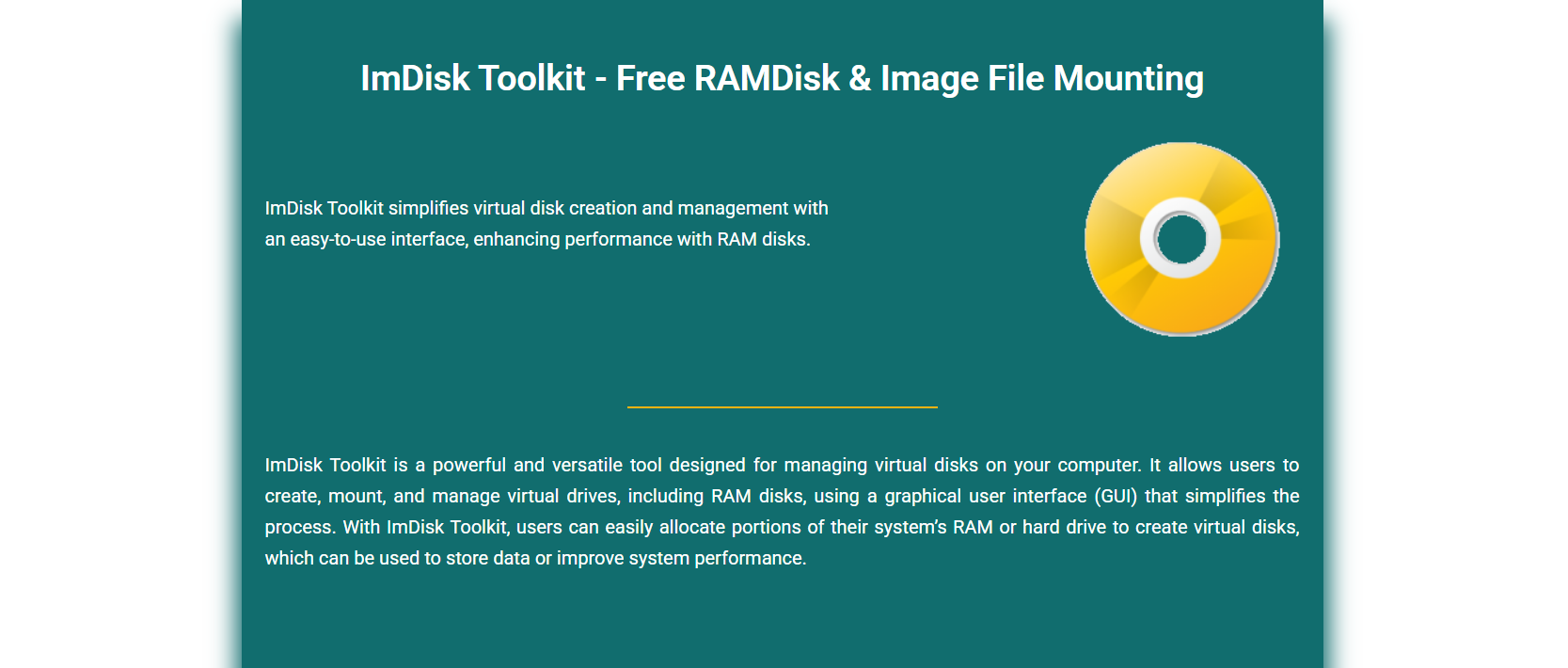When it comes to optimizing Windows performance or managing disk image files efficiently, having the right tools can make a big difference. ImDisk Toolkit is one such utility that stands out in the crowded market of RAM disk creators and image mounters. Whether you’re a tech-savvy professional or simply someone looking to speed up tasks on your PC, ImDisk offers a versatile solution at no cost.
This all-in-one toolkit enables users to create high-speed RAM disks and mount various types of image files, including ISO, VHD, and IMG, without requiring any complicated setup. While many tools focus on either RAMDisk creation or image mounting, ImDisk combines both functionalities in one lightweight package that integrates smoothly into Windows Explorer.
So, what exactly can you do with ImDisk Toolkit? In this guide, we’ll explore all the main uses, benefits, and practical scenarios where this free utility becomes incredibly helpful for everyday Windows users.
Create High-Speed RAMDisks
Temporary File Storage
One of the core uses of ImDisk Toolkit is to create RAM disks virtual drives that reside in your computer’s RAM instead of on a traditional hard disk. These are ideal for storing temporary files, browser caches, or software logs, significantly boosting read/write performance due to RAM’s ultra-fast nature.
Software Acceleration
Developers and creative professionals can use RAMDisks to store frequently accessed files, such as large asset libraries or temporary rendering data. Since RAM is faster than SSDs or HDDs, tasks like compiling code or rendering video become more efficient when files are read from a RAMDisk.
Reduce Wear on SSDs
SSDs have a limited number of write cycles. By offloading frequent small writes like browser cache or temporary system files onto a RAMDisk, you can reduce the wear on your primary SSD, potentially extending its lifespan.
Mount Disk Image Files
ISO and VHD Mounting
ImDisk Toolkit supports mounting disk image files directly as virtual drives. This is especially useful when you want to access ISO files (used for CDs/DVDs) or VHD files (Virtual Hard Disks) without having to burn them to physical media or use bulky software.
IMG, NRG, and BIN Formats
Beyond just ISO and VHD, ImDisk supports various less common formats like IMG, NRG, and BIN. This makes it a go-to solution when dealing with older or obscure image files that many other tools struggle to open.
Easy Virtual Drive Access
Once mounted, these image files appear in Windows Explorer as regular drives. You can browse, copy, and interact with them as if they were physical disks plugged into your machine, making software installation, backup retrieval, or disk inspection much more convenient.
Lightweight & Portable Utility
Minimal System Impact
Unlike many utilities that consume significant system resources, ImDisk Toolkit is extremely lightweight. It runs smoothly even on older systems and requires very little CPU or memory to operate, making it suitable for resource-constrained environments.
No Installation Needed
The toolkit is also available in a portable version, meaning you can run it without installing it on your machine. This is ideal for IT professionals or system admins who need a reliable tool on USB drives or while working on systems with restricted permissions.
Works on All Windows Versions
ImDisk Toolkit is compatible with all major Windows operating systems, from Windows 7 to Windows 11, ensuring that you don’t have to worry about software version conflicts or support issues.
Perfect for Developers and Power Users
Scriptable Command-Line Support
One of the underrated features of ImDisk Toolkit is its command-line interface. Advanced users can create automated scripts to mount image files or create RAMDisks on boot, ideal for developers, testers, and system administrators.
Custom Drive Letters and Parameters
You can choose custom drive letters, specify image formats, set access permissions, and even auto-load disk images on startup. This level of flexibility is rarely found in free tools, putting ImDisk on par with many premium alternatives.
Sandbox Testing and Simulations
Many software testers use ImDisk to simulate disk environments or test how programs behave on removable storage. This allows for secure sandbox testing without affecting the real file system or needing actual external drives.
Useful for Gaming & Creative Workflows
Faster Load Times
Gamers who deal with long loading times in open-world or modded games can benefit by relocating game cache or asset files to a RAM Disk. This can dramatically reduce load times and stuttering caused by slower disk access.
Temporary Rendering or Project Caching
Graphic designers and video editors can use RAMDisks to store render previews, cache data, or project backups temporarily. This reduces lag and improves productivity, especially when working with large files in tools like Photoshop, After Effects, or DaVinci Resolve.
Modding and File Isolation
Many modders and hobbyists use ImDisk to isolate mods or game files from their main installations. This allows easy switching between versions or modded/unmodded states without risking corruption or instability.
Backup and Restore Made Easy
Quick Access to Archived Data
ImDisk lets you mount archived disk images like backups or snapshots—without needing to restore them to physical disks. This saves time and storage, especially when verifying data or retrieving individual files from backups.
Simulate External Drives
You can simulate external USB drives using image files, which is useful for testing autorun configurations, boot settings, or device recognition behaviors—all without having to plug in an actual device.
Virtual Storage for Legacy Software
Some older software only works when run from a CD-ROM or floppy disk. With ImDisk, you can mount those legacy disk images and run the software as intended—even on modern machines without a disc drive.
Completely Free and Open-Source
No Hidden Costs or Ads
ImDisk Toolkit is 100% free to use with no premium version, upsells, or embedded ads. You get full functionality without having to pay or register, making it ideal for both personal and professional use.
Community-Driven Development
Since it’s open-source, the community contributes bug fixes, new features, and updates. This ensures the tool remains compatible with the latest versions of Windows and continues to evolve with user needs.
Trusted by IT Professionals
Its wide adoption among IT experts, system admins, and power users speaks volumes about its reliability and trustworthiness. You’ll often find it recommended on tech forums, Reddit, and sysadmin toolkits.
Conclusion
ImDisk Toolkit is much more than just a RAMDisk utility; it’s a powerful, flexible tool that fills multiple roles with ease. Whether you want to speed up performance with temporary RAM storage, mount disk image files on the fly, or perform advanced scripting and testing, ImDisk handles it all with minimal fuss. Its lightweight footprint, wide format support, and total cost of zero make it an essential download for Windows users from casual tinkerers to seasoned IT professionals. If you’ve ever wished for faster file access or easier image mounting, ImDisk Toolkit might just be the solution you didn’t know you needed.