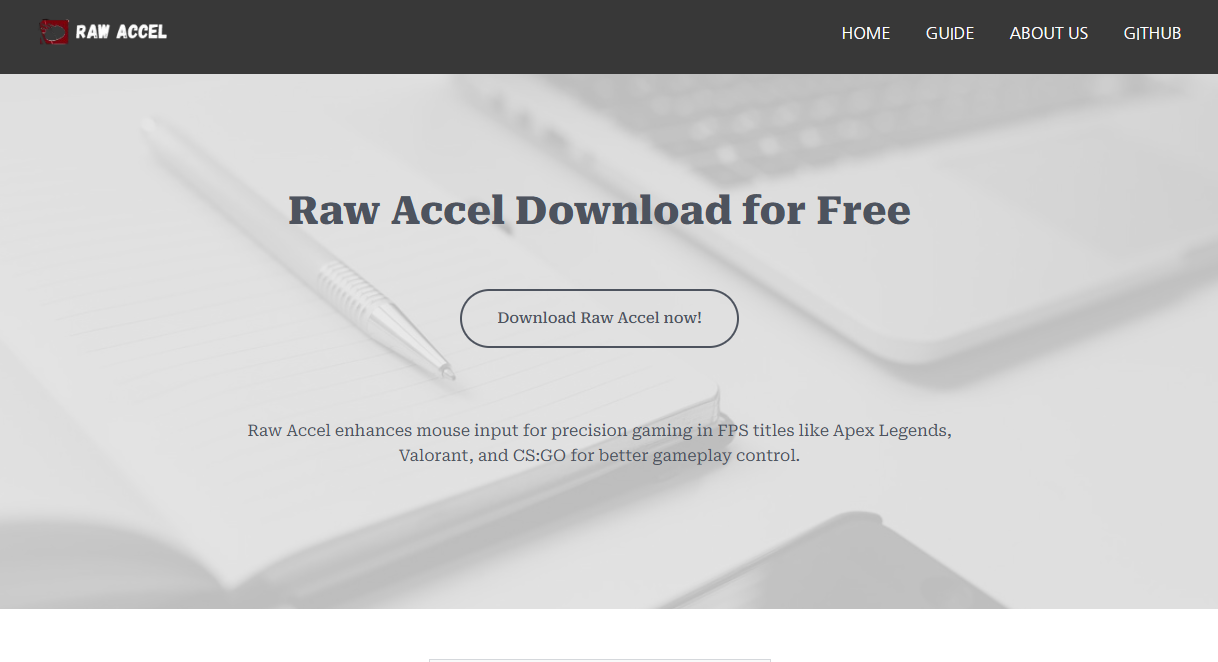Optimizing mouse performance plays a crucial role in productivity, gaming, and overall user experience. Among various software solutions available, Raw Accel stands out as one of the most influential and customizable tools designed specifically for Windows 10 and 11 users. Its comprehensive approach to mouse acceleration and movement control offers unique features that differentiate it from other mouse optimization programs.
In this article, we explore what makes Raw Accel a preferred choice for users aiming to enhance precision, responsiveness, and overall control over their mouse. Understand the key features, customization options, and technical advantages that position Raw Accel as a top-tier solution.
Precision Mouse Acceleration Tailored for Windows
Raw Accel delivers an advanced mouse acceleration algorithm that is optimized explicitly for modern Windows environments, including Windows 10 and 11. Unlike generic acceleration settings provided by the operating system or simple third-party tools, Raw Accel offers a refined control mechanism.
The software uses raw input data directly from the mouse hardware, bypassing Windows’ default processing to reduce lag and enhance accuracy. This approach ensures that acceleration curves behave consistently regardless of in-game or desktop settings, providing a smooth and predictable mouse response.
Fully Customizable Acceleration Curves
One of Raw Accel’s standout features is its unmatched precision in creating and modifying acceleration curves. Users can adjust how acceleration affects mouse movement across different speed thresholds, tailoring the response to their exact preferences.
This level of customization goes beyond simple “on” or “off” settings. The curves can be shaped to create gradual acceleration changes or sharp transitions, allowing gamers, designers, and professionals to fine-tune their mouse for tasks requiring either rapid movement or pixel-perfect accuracy.
Profiles and Application-Specific Settings
Raw Accel supports multiple profiles, enabling users to switch configurations effortlessly based on the application or game they are using. This flexibility is particularly valuable for users who want different acceleration behavior for competitive gaming compared to everyday productivity work.
Profiles can be auto-switched depending on the active window, minimizing the need for manual adjustments. Users can also export and import profiles, making it easy to share settings or back them up for later use.
Compatibility with Windows 10 and 11 Features
Raw Accel is designed to integrate smoothly with the latest Windows versions. It works flawlessly with both Windows 10 and Windows 11, supporting the raw input API to ensure maximum responsiveness and minimal interference with system settings.
By leveraging native Windows capabilities while overriding certain default behaviors, Raw Accel maintains system stability while providing enhanced control over mouse movement. The software is regularly updated to remain compatible with new Windows updates and hardware drivers.
Low Latency and Performance Efficiency
Mouse performance optimization must never come at the cost of increased input lag or system resource usage. Raw Accel is engineered to operate with extremely low latency, ensuring that mouse movements translate into cursor movement instantly.
The software runs efficiently in the background, consuming minimal CPU and memory resources. This efficiency is crucial for gamers and professionals who require their entire system to perform at its peak without distractions caused by software overhead.
Support for Raw Input and HID Devices
Raw Accel supports a wide range of mouse devices by working directly with raw input data from Human Interface Devices (HID). This allows the software to remain agnostic to mouse brand or model, providing consistent behavior whether using a basic office mouse or a high-end gaming sensor.
This universal support ensures that all users, regardless of hardware, can benefit from Raw Accel’s acceleration and smoothing features.
Advanced Smoothing and Filtering Options
Beyond acceleration, Raw Accel offers advanced smoothing and filtering options to enhance the fluidity of mouse movements. These features help reduce jitter and micro-movements that can degrade aiming precision, especially in first-person shooters or design software.
Smoothing can be adjusted independently or combined with acceleration settings, offering a comprehensive control package to optimize every aspect of mouse responsiveness.
Intuitive User Interface and Accessibility
Despite its advanced capabilities, Raw Accel maintains an accessible and user-friendly interface. Users can navigate their settings effortlessly, making complex adjustments without needing in-depth technical knowledge.
The interface organizes options clearly, with visual feedback on acceleration curves and live testing capabilities. This intuitive design helps users experiment and quickly find their optimal settings.
Community and Developer Support
Raw Accel benefits from an active user community and responsive developer support. Frequent updates incorporate user feedback and introduce new features, enhancing the software’s reliability and usefulness over time.
Users can access forums, guides, and tutorials, which makes the learning curve manageable and encourages collaboration among enthusiasts seeking the best mouse setup.
Why Raw Accel Excels Over Other Mouse Tools
Comparing Raw Accel to other popular mouse acceleration tools highlights several key advantages:
- Granular Control: Many tools offer basic acceleration toggles, but Raw Accel’s curve customization and smoothing surpass most competitors.
- Windows Integration: Its use of raw input API ensures lower latency and higher precision than tools relying solely on Windows mouse settings.
- Profile Flexibility: Auto-switching profiles depending on active programs add convenience missing from many alternatives.
- Performance Efficiency: Low CPU and memory usage guarantee smooth operation even in resource-intensive environments.
- Universal Hardware Support: Works well with all mouse types by directly reading raw input data.
- Frequent Updates: Active development keeps the software modern and compatible with latest hardware and OS versions.
Ideal Use Cases for Raw Accel
Raw Accel is well-suited for:
- Competitive Gamers: Achieve precise aim and smooth tracking for first-person shooters and fast-paced games.
- Graphic Designers and Digital Artists: Fine-tune cursor movement for detailed work requiring pixel-level accuracy.
- Office and Productivity Users: Customize acceleration to reduce fatigue and increase efficiency during long computer sessions.
- General Windows Users: Anyone seeking to improve mouse feel beyond default system options.
How to Get Started with Raw Accel
Setting up Raw Accel begins with downloading the latest version from the official website. Installation is straightforward, and users are guided to configure initial acceleration settings or import existing profiles.
Trial and error is encouraged, with the software providing real-time feedback on changes. Tutorials and community guides help new users understand how to harness the software’s full potential.
Conclusion
Raw Accel differentiates itself through its precise control over mouse acceleration, smooth integration with Windows 10 and 11, and low-latency performance. The ability to customize acceleration curves, apply smoothing, and switch profiles dynamically makes it a superior choice for anyone serious about mouse optimization.
Whether for competitive gaming, professional design, or everyday productivity, Raw Accel’s unique features deliver enhanced accuracy and responsiveness that other mouse tools struggle to match. Users looking for a high-performance mouse acceleration solution will find Raw Accel stands apart in both power and flexibility.