If you’re looking for a reliable Android emulator for your PC, you’ve probably come across MuMu Player. But one of the first questions people ask is: Is MuMu Player free? The short and simple answer is: Yes, MuMu Player is completely free to download and use. But there’s more you should know before installing it. In this article, we’ll break down what MuMu Player is, what it offers, and whether there are any hidden costs.
What is MuMu Player?
MuMu Player is an Android emulator developed by NetEase, a leading Chinese technology company. It allows users to run Android apps and games on a Windows PC, offering a smoother and more powerful gaming experience compared to mobile devices. Whether you’re into games like PUBG Mobile, Free Fire, or Genshin Impact, MuMu Player lets you enjoy them on a bigger screen with keyboard and mouse support.
To try it out, you can visit the official website:
Is MuMu Player Really Free?
Yes. MuMu Player is 100% free to use. You can download it directly from the official MuMu Player website without paying a cent. There’s no upfront cost, no subscription fee, and no paywall to access its core features.
Here’s what you get for free:
- Full access to the Android emulator
- Regular updates and bug fixes
- Keyboard and gamepad mapping tools
- Multiple instance support (run more than one emulator at a time)
- Game optimization settings
You won’t need to upgrade or pay to unlock advanced features—everything is included.
Are There Any Hidden Costs?
While MuMu Player itself is free, here are a few things to keep in mind:
Internet Usage: Downloading the emulator and games will consume data.
In-Game Purchases: If you play freemium games through MuMu, you might still spend money inside those games (like buying coins, skins, or other items).
Ads: Some users have reported occasional ads or promotional banners, but they’re generally not intrusive.
Bottom line: There are no hidden charges for using the emulator itself.
How Does MuMu Player Compare to Other Free Emulators?
MuMu Player competes with popular emulators like BlueStacks, NoxPlayer, and LDPlayer. All of these are free, but MuMu stands out for a few reasons:
- Lightweight and fast performance
- Developed by a game publisher (NetEase), so it’s optimized for gaming
- Smooth interface with fewer ads than some rivals
- Supports both low-end and high-end PCs
Who Should Use MuMu Player?
MuMu Player is ideal for:
- Gamers who want better performance and control
- App developers who want to test Android apps
- Content creators who need screen recording tools while using Android apps on PC
- It’s especially popular with fans of NetEase games, but it works just as well for almost any Android title.
Final Thoughts: Is MuMu Player Worth It?
Absolutely. If you’re searching for a stable, user-friendly, and free Android emulator, MuMu Player is a strong choice. It costs nothing to try, and it delivers performance that rivals many paid options—without asking for your credit card.
Just make sure to download MuMu Player from its official website to avoid any malware or fake versions.