Selecting the best SSD in a saturated storage market isn’t easy. Brands like Samsung, Crucial, Western Digital, and Kingston often use technical jargon and read/write speeds that can confuse even tech enthusiasts. While reviews help, real-time testing using benchmarking tools like CrystalDiskMark gives users a clearer picture of how drives perform under different conditions.
CrystalDiskMark has become a go-to utility for measuring storage performance. With its simple interface and quick testing methods, it’s used by PC builders, gamers, developers, and everyday users alike. But does it really help you choose the best SSD? Let’s explore how CrystalDiskMark works, what it reveals, and how to use it effectively when shopping for storage.
Understanding CrystalDiskMark’s Core Function
CrystalDiskMark is a free disk benchmarking tool developed by Crystal Dew World. Its main job is to test sequential and random read/write speeds of hard drives, SSDs, USB drives, and even network storage. The results provide a snapshot of how fast a storage device can operate under various load conditions.
What sets it apart is its clean layout and easy-to-read output. Within minutes, you can compare drives and make more informed decisions based on actual performance instead of relying solely on advertised speeds.
Performance Metrics That Actually Matter
CrystalDiskMark measures performance in two major categories: Sequential and Random speeds. Both are essential, but they tell different stories.
- Sequential Read/Write: Measures large file transfers, like copying movies or system backups.
- Random Read/Write (4K and 4K QD32): Simulates access to small files scattered across the disk, such as system files, applications, or games.
Sequential performance helps with tasks like video editing or transferring large data chunks. Random performance is critical for system responsiveness and load times in everyday computing. SSDs with high random speeds often feel much faster than those with just good sequential stats.
CrystalDiskMark in Real-World Usage
The numbers generated by CrystalDiskMark aren’t just theoretical. For instance, a drive scoring 5000MB/s sequential read and 4000MB/s write is significantly faster in file transfers than one scoring 1500MB/s and 1000MB/s. In gaming, however, random read/write performance often plays a larger role than pure speed.
For example, two NVMe SSDs might advertise similar peak speeds, but CrystalDiskMark can expose performance drops in random tests due to cheaper controllers or less DRAM cache. These distinctions affect boot times, game load screens, and multitasking efficiency—things that matter day to day.
Choosing the Right SSD for Your Needs
Not everyone needs the fastest SSD on paper. CrystalDiskMark helps tailor your choice based on use case.
For General Users
If the main tasks involve web browsing, documents, and media consumption, a SATA SSD with decent random performance (~40-60MB/s 4K read) may be more than enough. CrystalDiskMark helps identify SSDs that balance speed and reliability.
For Gamers
Games benefit more from high 4K random reads and queue depth performance. CrystalDiskMark’s Q32T1 test gives insight into how well an SSD can load game assets. NVMe drives like the Samsung 980 Pro or WD Black SN850 shine in this department.
For Creators and Editors
4K video editing, 3D rendering, and software development demand sustained sequential performance. A high score in sequential write tests means faster rendering and project export times. CrystalDiskMark lets professionals compare SSDs under their workflow demands.
For Server Environments
In web servers or database systems, IOPS and queue depths matter more. While CrystalDiskMark doesn’t show IOPS directly, its QD32 results are good indicators. Drives optimized for enterprise loads show stronger performance in these areas.
Identifying Bottlenecks in Existing Systems
CrystalDiskMark not only helps during SSD selection but also assists in troubleshooting. If your current SSD scores well below its advertised speed, it could signal:
- Incompatibility with motherboard (e.g., PCIe 3.0 instead of 4.0)
- Wrong SSD driver or firmware
- Background processes hogging disk I/O
- Thermal throttling due to poor cooling
Running tests at idle, with no apps running, gives the clearest results. Comparing fresh benchmarks with old ones can also show drive health degradation over time.
Interpreting Results Without Confusion
Benchmark numbers can intimidate new users. But once you know what each result means, reading them becomes straightforward.
- SEQ1M Q8T1: Large file transfer speed with high parallel threads — think of copying videos or large folders.
- SEQ1M Q1T1: Same as above but single-threaded, more realistic for home use.
- RND4K Q32T1: Accessing small files with many requests — common in server/database scenarios.
- RND4K Q1T1: Everyday desktop activity simulation — OS and application launches.
The higher these numbers, the faster the drive under that specific condition. CrystalDiskMark helps match these numbers to real-life behavior.
Comparing SSDs Beyond Marketing Claims
Manufacturers often highlight only peak speeds. That NVMe SSD boasting 7000MB/s may drop to 1000MB/s after a few seconds of sustained writing. CrystalDiskMark, while not showing long-term throttling, helps expose weaknesses through repeated testing.
Run CrystalDiskMark tests two or three times in a row. If speeds fall drastically on the second or third run, the drive may have limited cache or poor thermal management. This matters when choosing between SSDs with similar price points.
Understanding Limitations of Benchmarking Tools
CrystalDiskMark is a synthetic benchmark, meaning it creates controlled, repeatable workloads that don’t always match real-life usage. It’s best used as a comparison tool, not an absolute judge.
Also, results vary depending on:
- Storage capacity (full SSDs often perform worse)
- System RAM and CPU
- Thermal conditions
- Motherboard interface and driver optimizations
While CrystalDiskMark gives valuable insights, combining its results with user reviews, thermal tests, and endurance ratings (TBW) provides a more rounded buying decision.
Ideal Testing Conditions for Accuracy
Getting reliable CrystalDiskMark scores depends on your setup. For the best results:
- Close all background apps
- Use high-performance power mode (on laptops)
- Test using an empty or newly formatted SSD
- Avoid benchmarking OS drives while the system is under load
- Ensure latest NVMe or AHCI drivers are installed
Following these steps reduces noise in the data and gives more accurate comparisons across different SSD models.
Upgrading from HDD to SSD: Night and Day Difference
Even the slowest SSD crushes a traditional spinning hard disk in performance. If CrystalDiskMark shows 120MB/s sequential read on an HDD and 500MB/s+ on a SATA SSD, the speed difference is immediately felt in boot time, application launches, and file browsing.
Users upgrading from HDDs can run CrystalDiskMark before and after to visually confirm the improvement. This also helps justify the investment in better storage hardware.
Matching SSD Performance to Budget
Everyone wants blazing-fast speeds, but budget constraints are real. CrystalDiskMark helps justify spending more or less, based on what you truly need.
- For casual users: Entry-level SSDs like Kingston A400 or WD Green show 4X improvement over HDDs.
- For mid-tier gamers or professionals: PCIe 3.0 SSDs like Crucial P3 or Samsung 970 Evo are affordable and fast.
- For enthusiasts: PCIe 4.0 drives with DRAM cache, such as Sabrent Rocket or Corsair MP600, deliver maximum throughput for a higher price.
By comparing multiple models with CrystalDiskMark, users can pick the sweet spot between cost and speed.
Future-Proofing Storage Decisions
Storage trends evolve quickly. Newer PCIe 5.0 SSDs are emerging with speeds above 10,000MB/s. While impressive, few applications currently demand that level of throughput. CrystalDiskMark helps assess whether upgrading offers real-world advantages or just theoretical bragging rights.
If your workload doesn’t benefit from PCIe 5.0 speeds today, a strong PCIe 4.0 SSD may remain viable for years, especially if it benchmarks well in both sequential and random performance.
Conclusion
CrystalDiskMark plays a vital role in modern SSD selection. It provides transparent, reproducible results that guide users toward the best choice for their workload, budget, and system requirements. While not perfect, its ability to break down performance into meaningful chunks makes it an essential part of any storage upgrade decision. Before purchasing your next SSD, run CrystalDiskMark or study its results—and you’ll be far more confident in picking the right drive for the job.