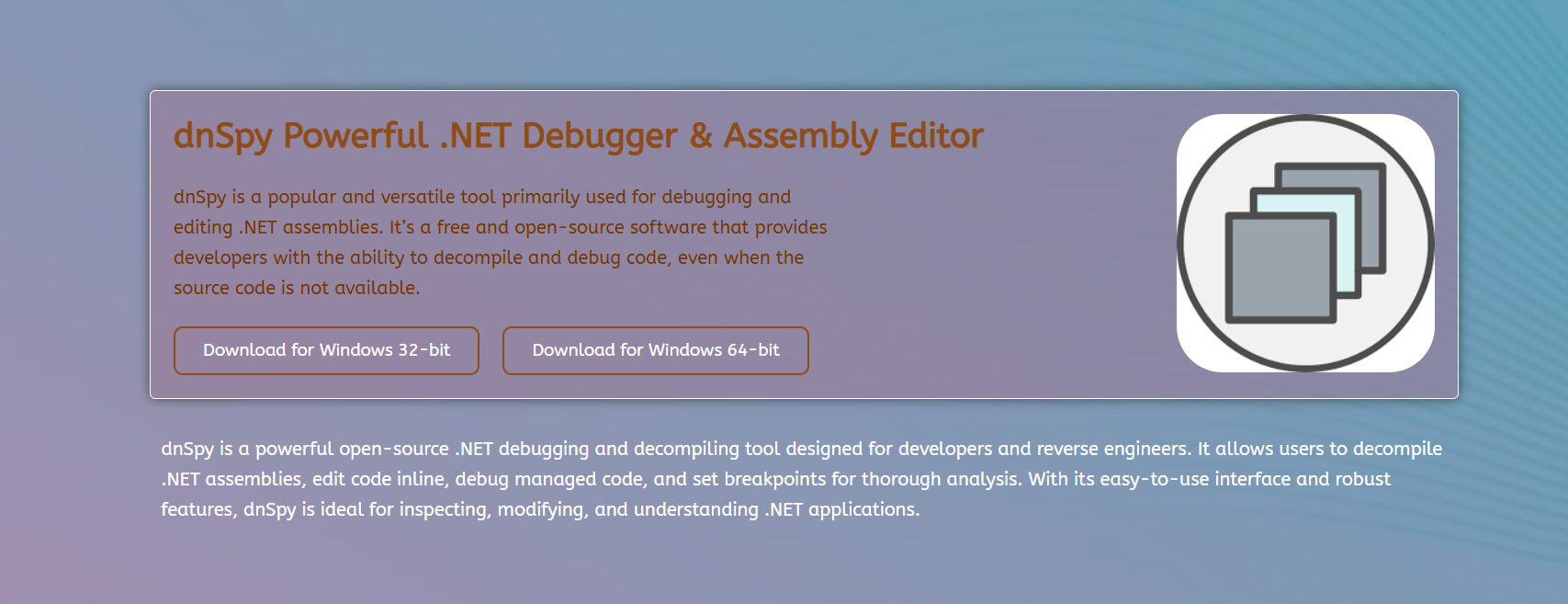dnSpy serves as a powerful tool designed for decompiling, debugging, and editing .NET assemblies. Its broad functionality appeals to experienced developers and reverse engineers. However, beginners often question whether dnSpy offers an accessible experience for those new to .NET application analysis.
Understanding how dnSpy fits into a beginner’s workflow is essential for determining whether it meets their learning and project needs. The tool’s interface, features, and documentation all influence its approachability for newcomers. This article evaluates dnSpy’s usability specifically for beginners working with .NET apps.
The discussion highlights key aspects such as ease of use, learning curve, and helpful features that make dnSpy suitable or challenging for less experienced users. This clarity supports better decision-making when starting with .NET assembly exploration.
User Interface and Accessibility
Intuitive Design for Beginners
dnSpy provides a clean interface with organized tabs, menus, and panels. While the layout is user-friendly, beginners may need some time to familiarize themselves with its numerous features and options. The structure supports gradual learning through exploration.
Navigating Assemblies and Code
Loading and browsing assemblies in dnSpy is straightforward. Users can view decompiled C# or IL code with syntax highlighting. Beginners can quickly locate classes, methods, and variables through search functions, aiding initial understanding.
Available Documentation and Tutorials
Several online resources and community guides offer step-by-step instructions for using dnSpy. Beginners benefit from tutorials that explain basic workflows, enhancing comfort with assembly inspection and debugging tasks.
Learning Curve and Feature Complexity
Basic Decompilation vs. Advanced Debugging
Simple decompilation tasks require minimal setup, making dnSpy accessible to beginners who want to view source code. However, advanced features like live debugging and assembly editing introduce complexity that may overwhelm newcomers.
Handling Errors and Assembly Issues
Beginners might encounter errors when loading obfuscated or protected assemblies. Understanding error messages and troubleshooting requires some foundational knowledge of .NET internals. Patience and practice improve problem-solving skills.
Experimentation and Safe Practices
dnSpy allows real-time editing, but beginners should practice on copies of assemblies. This precaution prevents unintentional damage while experimenting with modifications, reducing frustration and preserving original files.
Key beginner challenges in dnSpy:
- Learning advanced debugging tools
- Handling obfuscated or protected code
- Understanding error diagnostics
- Avoiding accidental assembly corruption
Supportive Features for New Users
Search and Filtering Functions
Robust search tools help beginners quickly locate relevant code sections. Filtering by method name, type, or namespace reduces the cognitive load of navigating large assemblies, making exploration more manageable.
Syntax Highlighting and Code Formatting
Decompiled code appears with clear syntax highlighting in dnSpy. This visual aid helps beginners distinguish between keywords, variables, and structures, thereby supporting improved code comprehension.
Bookmarking and Navigation Tools
Users can bookmark important code locations for easy reference. This feature helps beginners track progress and organize their inspection process without losing context.
Community and Learning Resources
Active User Forums and Discussions
dnSpy’s active user community shares tips, tutorials, and troubleshooting advice. Beginners gain support by engaging with forums or Q&A platforms dedicated to .NET reverse engineering.
Video Tutorials and Walkthroughs
Several video guides demonstrate basic dnSpy workflows. Visual learning aids assist beginners in grasping interface usage and everyday tasks, accelerating skill acquisition.
Open Source Access and Contributions
Being open-source, dnSpy encourages learning through code inspection and community contributions. Beginners interested in development can deepen their understanding by reviewing dnSpy’s source code or contributing to its enhancements.
Beginner-friendly community and learning resources:
- Supportive forums and discussion groups
- Detailed video tutorials and walkthroughs
- Open source access for deeper exploration
- Collaborative problem solving and tips
Conclusion
dnSpy offers a versatile environment for .NET assembly decompilation and debugging, featuring an intuitive interface and helpful features that beginners can utilize effectively. While some advanced functionalities demand more experience, basic tasks remain approachable with available learning resources. Supportive community engagement and practical tools help newcomers navigate challenges. Overall, dnSpy suits beginners aiming to explore and understand .NET applications, provided patience and safe practices guide their initial steps.