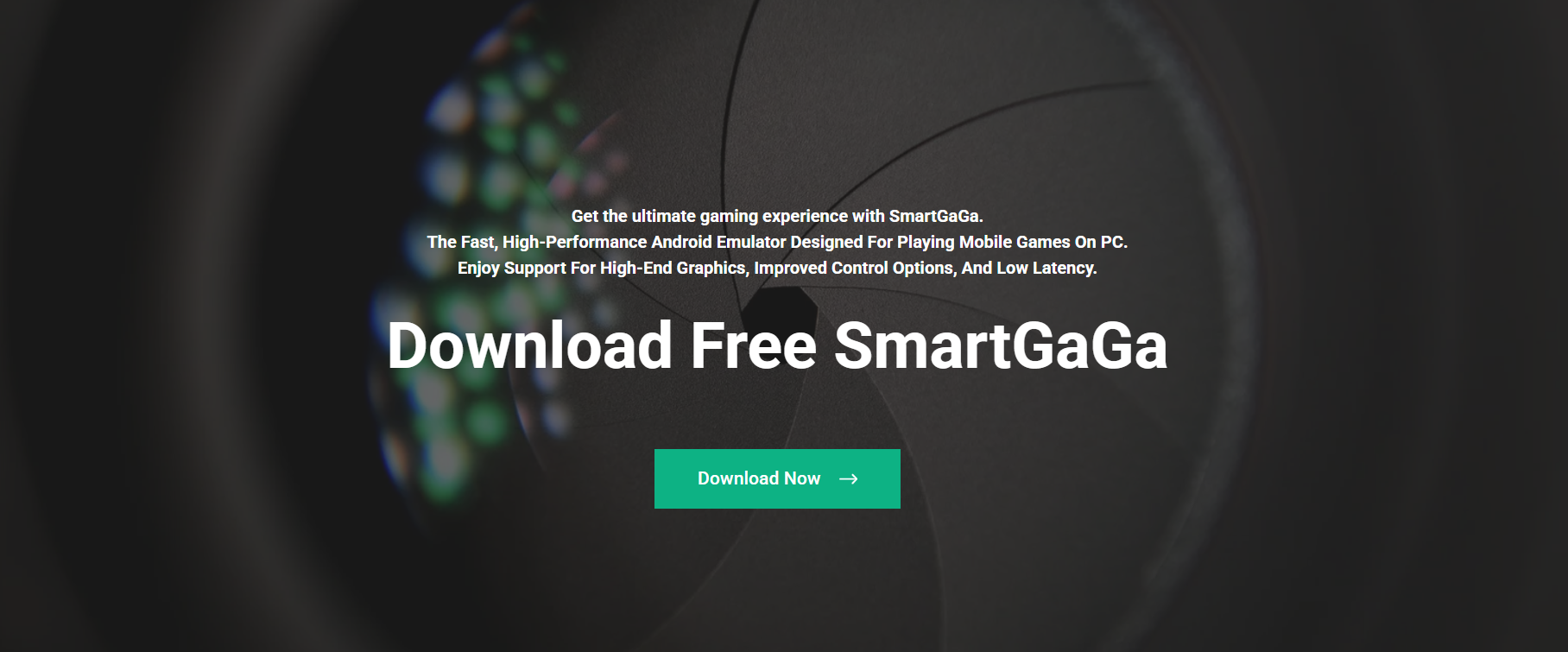SmartGaGa Official has quickly emerged as one of the most powerful Android emulators designed to run mobile games on PC without the need for high-end hardware. As gaming enthusiasts continue to seek better control, sharper visuals, and lag-free performance, this lightweight emulator fills a growing demand for smooth mobile gaming on desktops and laptops. Whether you’re playing PUBG Mobile, Free Fire, or Mobile Legends, SmartGaGa Official promises superior gameplay with minimal system requirements.
SmartGaGa Official Overview
SmartGaGa is a free-to-use emulator explicitly tailored for mobile gaming on Windows computers. Unlike bloated emulators that require virtualization or powerful GPUs, SmartGaGa uses a smart low-memory footprint and the innovative Turbo GPU technology to ensure compatibility and speed.
SmartGaGa Official refers to the authentic, maintained version of the emulator distributed via the official website. It includes the latest updates, bug fixes, and features designed for a seamless user experience. This emulator is particularly favored by users with mid-range or older PCs looking to enjoy Android gaming without compromising performance.
Core Features That Set SmartGaGa Apart
Turbo GPU Technology
SmartGaGa leverages a unique Turbo GPU acceleration system. This technology reduces the burden on your CPU and RAM, enabling the emulator to render high-quality graphics smoothly. Unlike traditional emulators that stutter or lag on lower-end systems, Turbo GPU allows SmartGaGa to maintain a steady frame rate across demanding games.
Titan Engine
At the heart of SmartGaGa lies the Titan Engine — a custom-built Android simulator core optimized for gaming. It powers the emulator’s ability to boot quickly, allocate system resources efficiently, and keep gameplay fluid even during intense multiplayer sessions.
Low System Requirements
SmartGaGa Official only requires 2 GB of RAM and a dual-core processor to run most mobile games. This makes it ideal for gamers without access to high-performance rigs. Whether you’re on a budget laptop or an older desktop, you can still enjoy a near-console experience.
Native Keyboard and Mouse Mapping
SmartGaGa includes built-in keymapping support that mimics touchscreen gestures using your keyboard and mouse. Players can aim, shoot, and move with precision, giving them a significant edge in competitive games like COD Mobile or PUBG.
No Virtualization Required
Most emulators require virtualization to be enabled from the BIOS, which can be intimidating for non-technical users. SmartGaGa Official runs seamlessly without enabling virtualization, making the setup process quicker and less risky for beginners.
Multi-Instance Support
For users who want to run multiple games or accounts simultaneously, SmartGaGa offers a multi-instance manager. This allows you to play with different profiles or farm games on one PC without affecting performance significantly.
Downloading SmartGaGa from the Official Site
Accessing the latest, malware-free version of the emulator is crucial. The SmartGaGa Official site provides a direct link to the latest stable release. Here’s how to safely get started:
- Visit the SmartGaGa Official website to ensure authenticity.
- Click on the ‘Download Latest Version’ button.
- Save the setup file (usually under 300MB) to your PC.
- Run the installer and follow the on-screen instructions.
- Launch SmartGaGa, sign in with your Google account, and begin installing games from the Play Store or APK files.
Setting Up for Optimal Performance
After installation, several settings can be tweaked to get the best out of your system.
- Graphics Mode: Switch between OpenGL and DirectX based on your GPU compatibility.
- Resolution Settings: Choose from 720p, 1080p, or custom resolutions for better clarity.
- FPS Lock: Set the frame rate limit for smoother gameplay.
- CPU & RAM Allocation: Adjust the emulator to use more cores or memory if available, which enhances performance on modern systems.
Games That Run Best on SmartGaGa
SmartGaGa Official is known for sthe mooth handling of many Android games, but some titles truly shine due to its optimization:
- PUBG Mobile – Smooth aiming and recoil control with customizable keymaps.
- Free Fire – Stable FPS even on systems with integrated graphics.
- Mobile Legends – Zero input delay and precise movement.
- Call of Duty Mobile – Runs without crashes or frame drops, unlike heavier emulators.
- Among Us & Clash of Clans – Light strategy and casual games perform exceptionally well.
Use Cases Beyond Gaming
SmartGaGa isn’t limited to just gaming. Many users install apps like TikTok, Instagram, or even banking and productivity apps on the emulator. It allows for:
- Social Media Management: Run Instagram, WhatsApp, or TikTok from your PC screen.
- App Testing for Developers: Test Android builds without the need for a physical device.
- Streaming Games Online: Capture gameplay from the emulator using OBS or similar software to stream on YouTube, Twitch, or Facebook.
Security and Updates on the Official Version
Using SmartGaGa Official ensures you’re getting a clean, optimized version of the software. The official distribution:
- Is free from malware and adware
- Includes the latest stability and performance patches
- Offers compatibility with newer Android app versions
- Supports community feedback and technical fixes
Avoiding third-party download sites is strongly advised, as unofficial versions may include hidden viruses, outdated packages, or unstable modifications.
Comparison With Other Android Emulators
When compared to popular Android emulators like BlueStacks, LDPlayer, and Nox, SmartGaGa excels in areas such as resource efficiency and ease of setup.
| Emulator | System Requirements | Virtualization Needed | Performance on Low-End PCs | Best For |
| SmartGaGa | Low | No | Excellent | Gaming on mid/low-spec PCs |
| BlueStacks | Medium/High | Yes | Laggy | High-end gaming features |
| LDPlayer | Medium | Yes | Decent | Multiple game instances |
| NoxPlayer | Medium | Yes | Decent | Rooted app testing |
Troubleshooting Common Issues
Emulator Won’t Launch
- Update DirectX and GPU drivers
- Reinstall with administrator privileges
- Disable antivirus temporarily if it’s blocking the emulator
Lag or Stuttering
- Lower in-game resolution and graphics settings
- Close background applications
- Allocate more RAM or CPU cores
App Crashes
- Ensure apps are up to date
- Switch from OpenGL to DirectX or vice versa
- Clear emthe URL cache in settings
Community and Support
SmartGaGa Official maintains an active online community where users share game settings, fixes, and performance tips. Platforms like Discord, Reddit, and Facebook groups offer real-time help. In addition, the official website includes FAQs, changelogs, and setup guides for new users.
Conclusion
SmartGaGa Official stands out as one of the most efficient, accessible, and gaming-focused Android emulators available today. It delivers near-console mobile gaming experiences on PCs that would otherwise struggle with heavier emulators. With minimal setup, strong performance, and support for thousands of Android apps, it’s no surprise that SmartGaGa continues gaining popularity among streamers, casual gamers, and professionals alike.